📢 Revive Your Savings! 20% OFF Everything! Use code: 🔥CRAFTAXE🔥at checkout 🛍️..

Complete Revive Phone Installation Guide
Find answers to common questions about Revive Phone. From phone setup to troubleshooting, we cover everything you need to know to get the most out of your FiveM experience
1. Upload script in your resources folder.
2. Add db.sql in the database.
3. ensure phone in the server.cfg
- ensure mythic_notify
- ensure screenshot-basic
- ensure esx_lapraces
- ensure revive_phone
Requirements for Phone are below.
To fix the shared object issue, you need to enable the new configuration in revive_phone/config.lua
Config.NewESX = true
1. Go to esx_ambulancejob/client/main.lua and replace the function below.
function SendDistressSignal()
local playerPed = PlayerPedId()
local coords = GetEntityCoords(playerPed)
local job = "ambulance"
TriggerServerEvent('qb-phone:sendDistressSignal', coords)
ESX.ShowNotification(TranslateCap('distress_sent'))
end
If the vehicle is stored in the garage but you are still receiving a valet notification, go to server/main.lua` at line 1253 and 1264 and change the stored = 1 with the correct database column.
This issue arises because some tables with identical names already exist on the server. Check the txAdmin/Server console to identify the problematic table. Remove the conflicting table and import the SQL again. After importing the SQL, restart the server.
This error occurs when the phone script name is changed. Revert the phone name back to revive_phone
Build Your Server With Revive Hosting
From professional business to enterprise, we’ve got you covered!
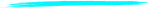
Contact Us
Address
- 30 N Gould St Ste R Sheridan, WY 82801
- Join Our Discord
- +1 646 777 5109
- [email protected]
-
-

- Copyright 2023-2025 Revive Hosting All Rights Reserved