📢 Revive Your Savings! 20% OFF Everything! Use code: 🔥CRAFTAXE🔥at checkout 🛍️..

How to Update Your FiveM Server - Complete Guide
Keeping your FiveM server artifacts up to date ensures it stays compatible with the latest client versions and resources. Updates bring security patches, new features, and improved performance. This guide walks you through updating your FiveM server step-by-step.
Check for Available Updates
Visit the official FiveM Server Artifacts page to check for the latest updates in VPS or Check artifacts tab in your Game Panel.
What are Server Artifacts?
Artifacts are the build versions of the FiveM server that include fixes, improvements, and new features.
Download the Latest FiveM Server Artifacts in Game Panel
-
1. Login to your Game Panel
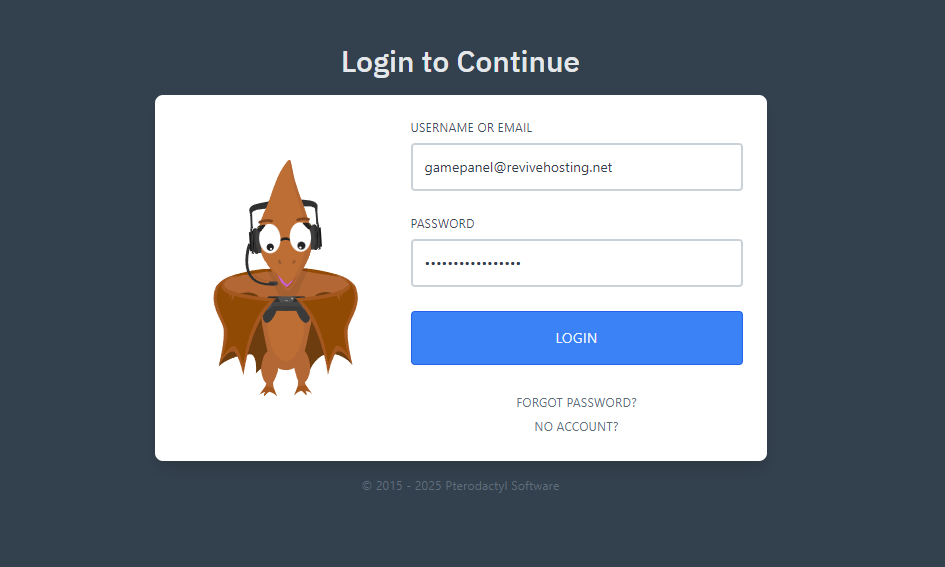
-
2. Select your server in the game panel
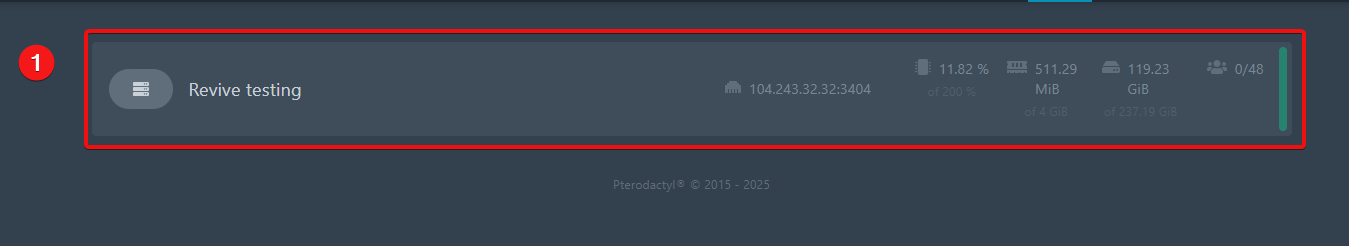
-
3. Go to the Artifacts tab.
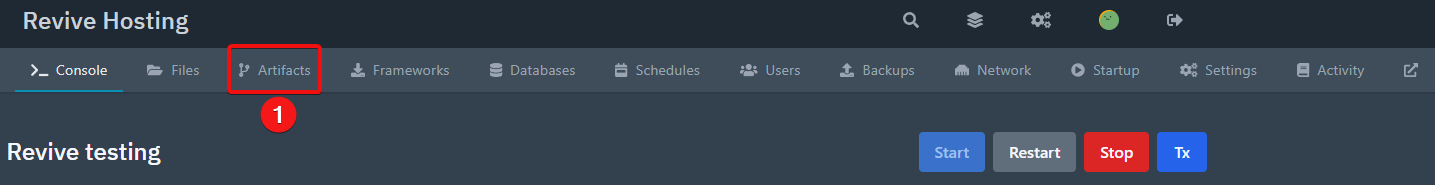
-
4. Select the latest artifacts version (a higher number indicates a newer version).
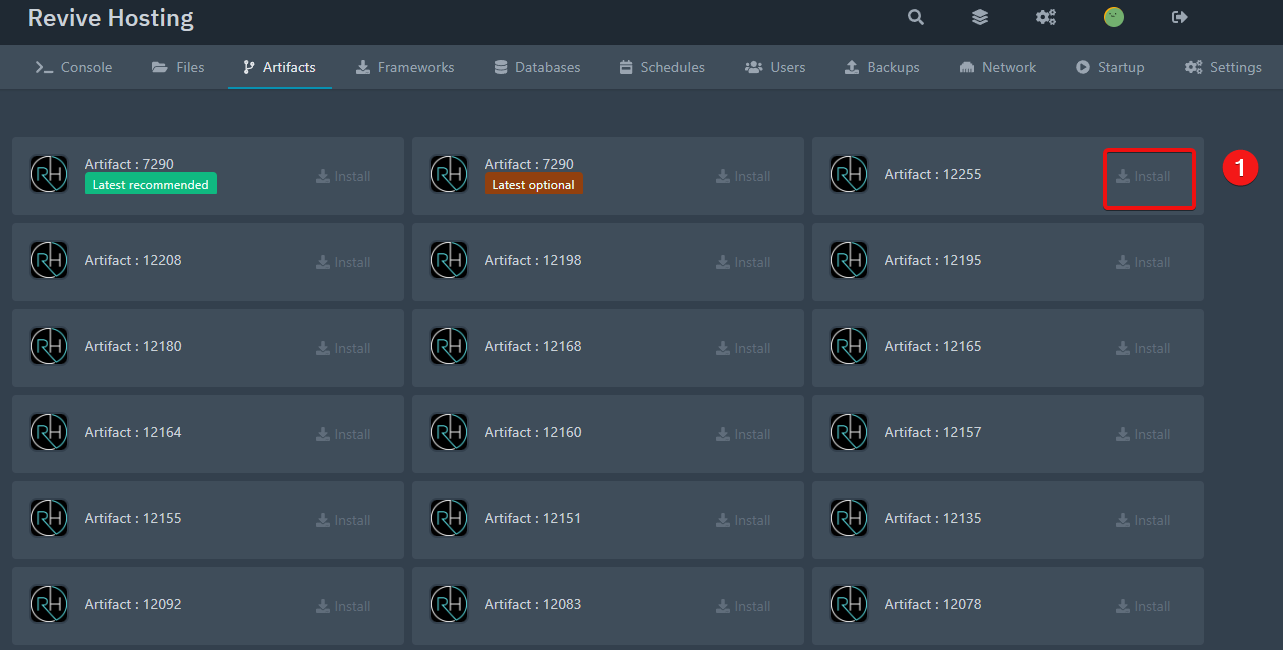
-
5. Click the "Install" option and select Yes, Install Option. Wait for 2 minutes.
- 6. Start the server.
Download the Latest FiveM Server Artifacts in VPS
-
1. Ensure that your server (fxserver.exe) is not running during the update process.
-
2. Navigate to your FiveM server folder and locate the fxserver.exe file.
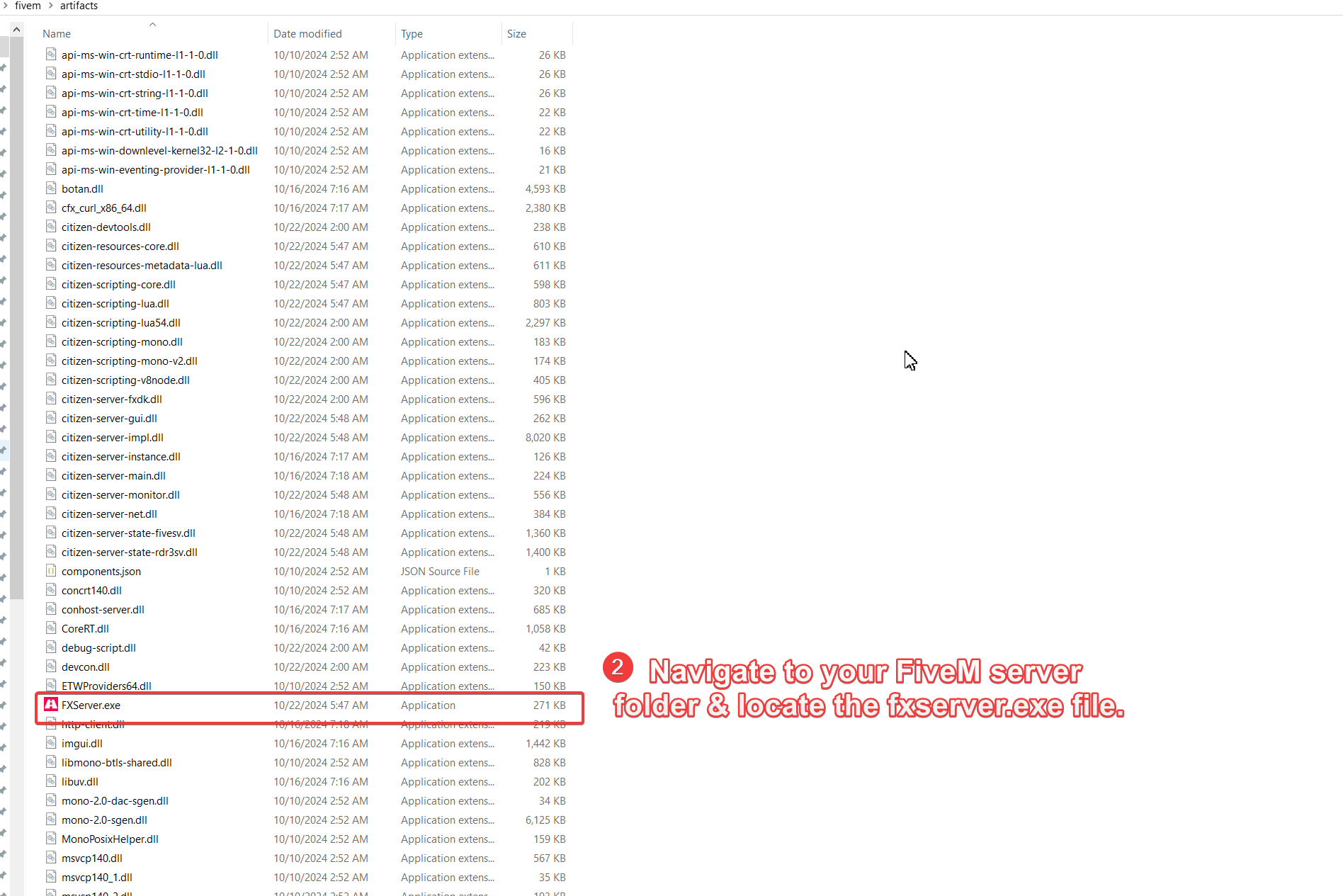
-
3. Download the latest artifacts version from the official FiveM page. In this case the latest version is 12255.
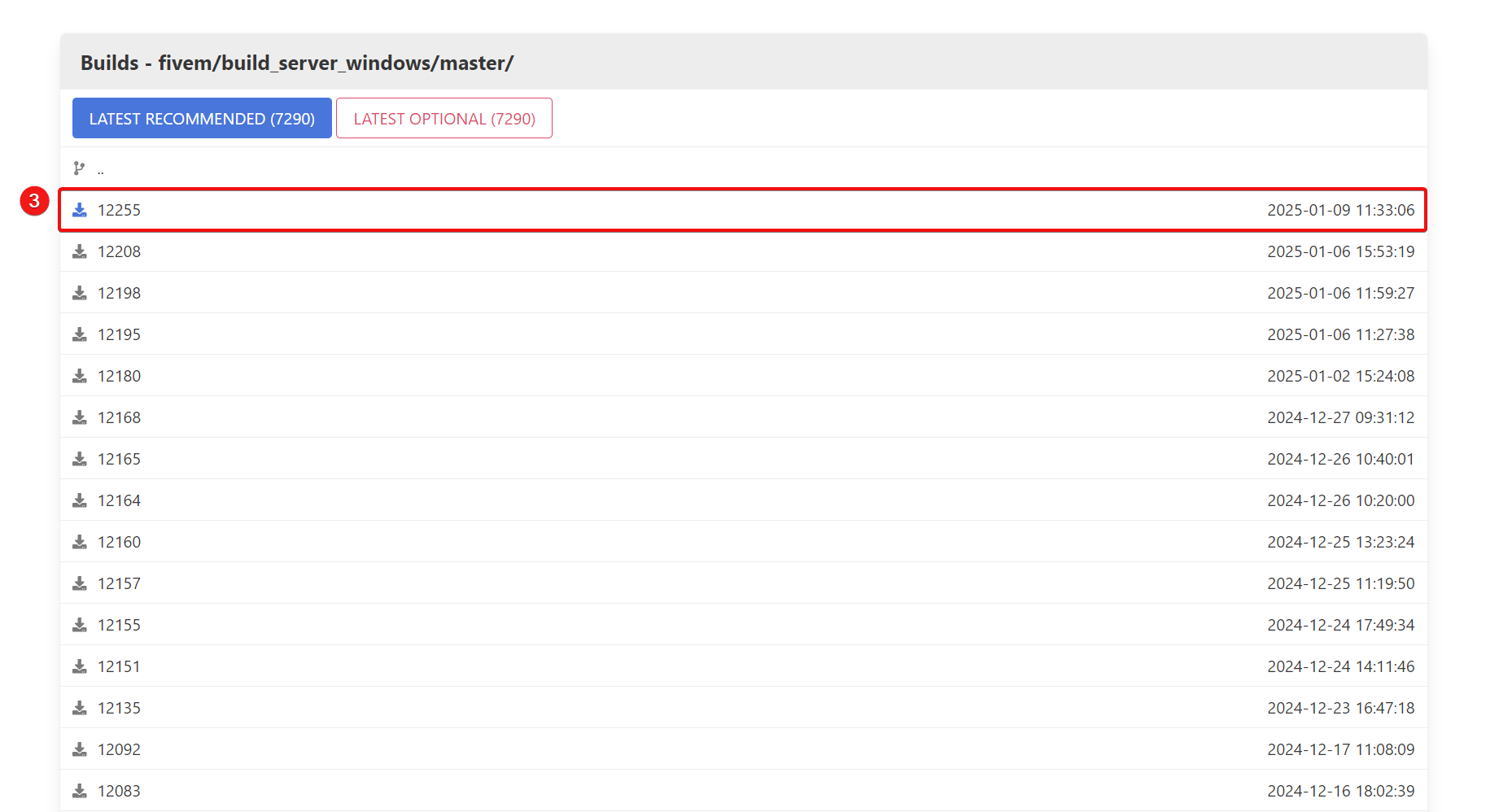
-
4. Replace all files from server.zip in the folder where fxserver.exe is located.
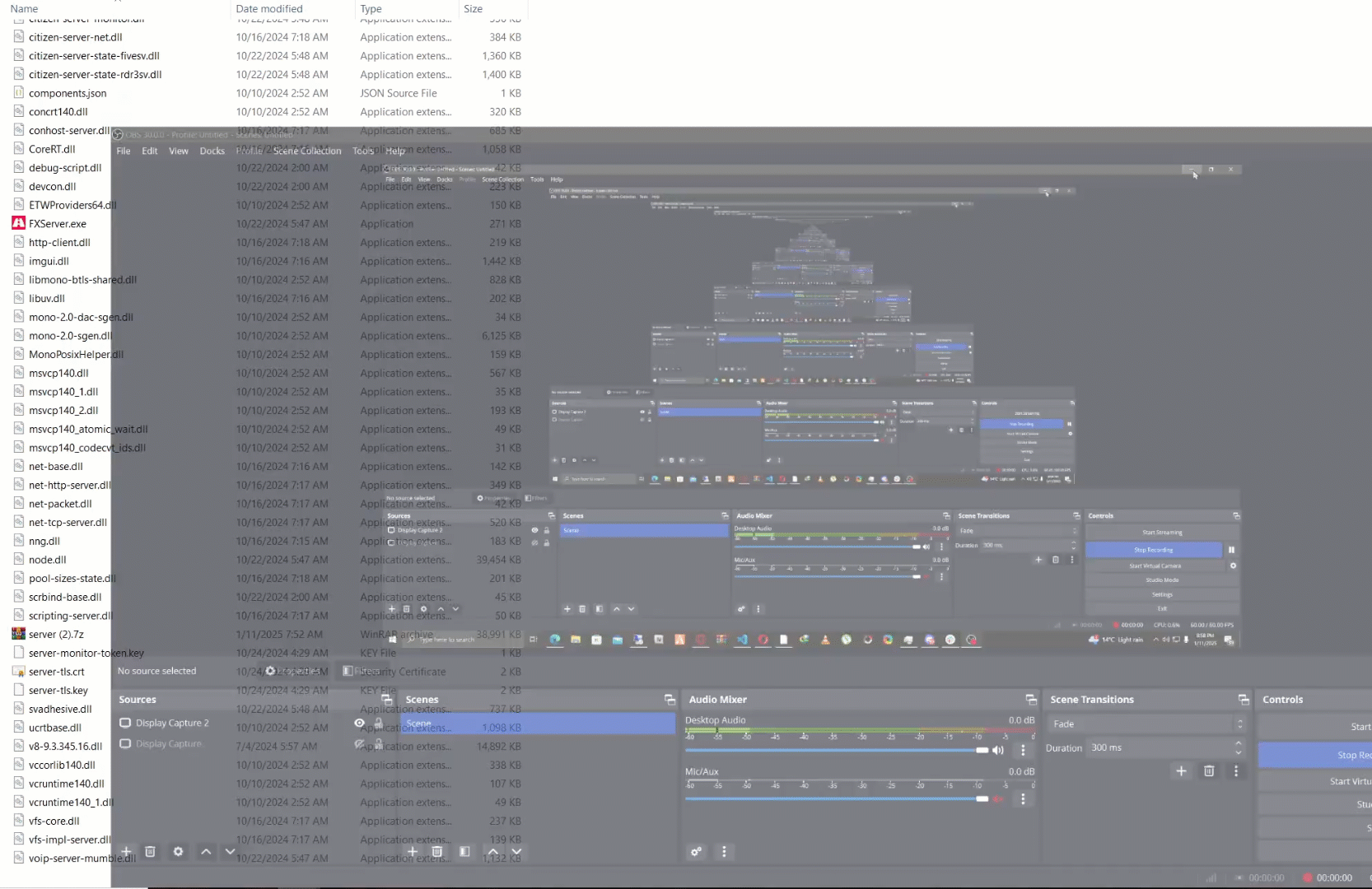
-
5. Start the server.
How to see artifacts version (Optional)
Start the server and go to the txAdmin page. You’ll see the artifacts version displayed on the login page.
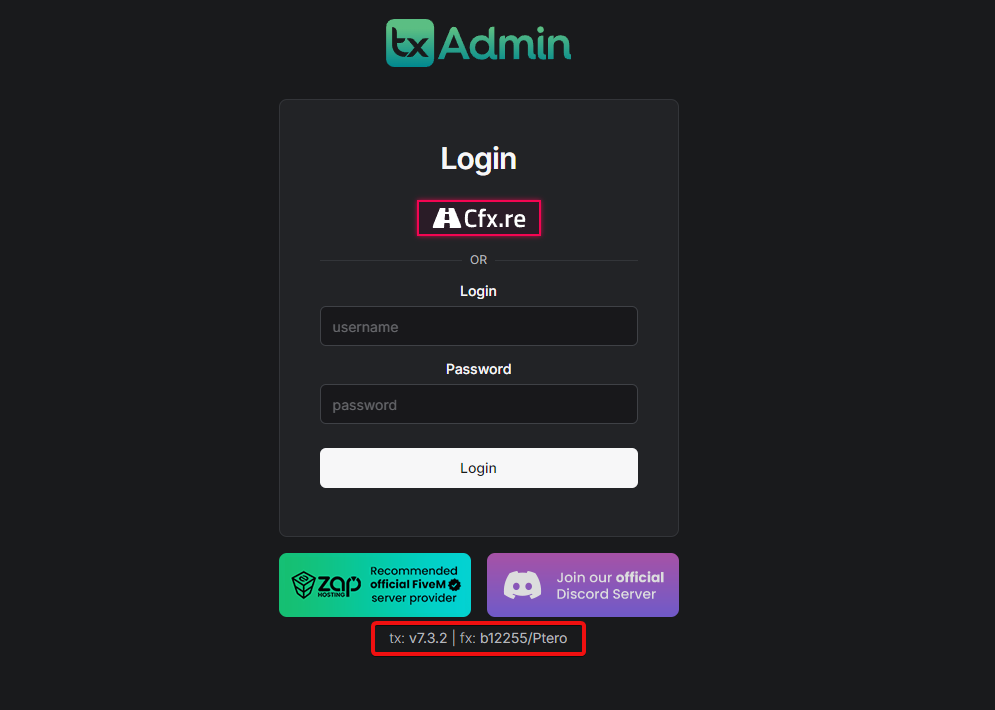
Conclusion
Updating your FiveM server is essential for maintaining security, stability, and performance. By following these steps, you ensure your server runs smoothly while keeping your custom scripts and resources intact. Regular maintenance and updates help prevent issues and keep your community engaged with a seamless experience.
Build Your Server With Revive Hosting
From professional business to enterprise, we’ve got you covered!
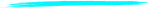
Contact Us
Address
- 30 N Gould St Ste R Sheridan, WY 82801
- Join Our Discord
- [email protected]
-
-

- Copyright 2023-2025 Revive Hosting All Rights Reserved