📢 Revive Your Savings! 20% OFF Everything! Use code: 🔥CRAFTAXE🔥at checkout 🛍️..

How to Optimize Your Minecraft Server
Running a Minecraft server can be exciting but if it lags or crashes often, it ruins the fun. That’s why optimizing your server is essential to give your players a smooth, enjoyable experience.
At Revive Hosting, we provide high-performance hosting for Minecraft, RedM, Palworld, FiveM servers, and game VPS hosting, so we know what it takes to run a stable, fast server. In this guide, we’ll show you simple and effective ways to optimize your Minecraft server without needing a tech degree.
1. Use a Performance-Optimized Server Jar (Like Paper or Purpur)
The default Minecraft server software (Vanilla) is great, but it’s not built for performance.
Instead, try:
- Paper A faster, more customizable version of Spigot.
- Purpur Built on Paper, adds even more performance tweaks and settings.
These server jars reduce lag, improve tick times, and allow plugin support. At Revive Hosting, you can switch server jars in just a few clicks through our control panel.
2. Optimize Java With Aikar's Flags
Java powers your Minecraft server, and tweaking how it runs can make a big difference. Aikar’s flags are a set of recommended JVM arguments that help improve memory management and reduce lag.
Here’s a simple example:
-Xmx4G -Xms4G -XX:+UseG1GC -XX:+ParallelRefProcEnabled -XX:MaxGCPauseMillis=200 ...You can copy the full recommended flags from Aikar’s official GitHub and paste them into your server startup settings.
3. Pre-Generate the World
World generation is one of the most lag-inducing tasks. When players explore new areas, your server works hard to generate terrain in real-time.
To avoid this:
- Use Chunky or FastAsyncWorldEdit to pre-generate chunks before players join.
- Pre-generate a 5,000–10,000 block radius to cover common exploration zones.
This massively reduces lag and keeps gameplay smooth, especially on launch day.
4. Adjust View and Simulation Distances
Two settings in server.properties impact performance the most:
- view-distance – How far players can see. Recommended: 6–8 chunks.
- simulation-distance – How far entities and redstone remain active. Recommended: 4–6 chunks.
Lower values mean less stress on your server and still look great for most players.
For mini-games or Skyblock, you can reduce them further to boost performance even more.
5. Regularly Clear Unused Entities
Over time, your world fills up with dropped items, mobs, minecarts, and more. These can clog up memory and cause lag.
Use plugins like:
- ClearLag
- FarmLimiter
- EntityTrackerFixer
These automatically clear excess entities or prevent mob overloads, helping your server run smoothly without manual cleanup.
6. Keep Plugins Clean and Lightweight
Too many or poorly optimized plugins can drag your server down.
Tips:
- Only install what you really need.
- Choose plugins that are regularly updated and optimized for Paper.
- Avoid plugins that haven’t been updated in years.
At Revive Hosting, we offer plugin management tools and one-click installs to make this even easier.
7. Keep Everything Updated
Always keep your:
- Server jar (e.g., Paper or Purpur)
- Plugins
- Java version
...fully updated. New versions often contain performance improvements, bug fixes, and security patches.
Bonus: Use a Hosting Provider That Specializes in Minecraft
A lot of lag issues come from bad hosting. Make sure you're using a host that:
- Uses NVMe SSDs
- Provides DDoS protection
- Offers instant setup
- Gives full control (like SFTP, console access, mod/plugin install)
At Revive Hosting, we provide powerful, low-latency Minecraft hosting, along with RedM, Palworld, FiveM, and Game VPS hosting—all optimized for peak performance.
Final Thoughts
Optimizing your Minecraft server doesn’t have to be hard. With the right tools, tweaks, and a quality hosting provider, you can ensure your players enjoy lag-free adventures from day one.
If you’re ready to boost your Minecraft server’s performance, check out our Minecraft Hosting Plans at Revive Hosting. We’re here to help you build a server that’s fast, stable, and fun to play on.
Build Your Server With Revive Hosting
From professional business to enterprise, we’ve got you covered!
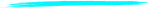
Contact Us
Address
- 30 N Gould St Ste R Sheridan, WY 82801
- Join Our Discord
- +1 646 777 5109
- [email protected]
-
-

- Copyright 2023-2025 Revive Hosting All Rights Reserved