📢 Revive Your Savings! 20% OFF Everything! Use code: 🔥CRAFTAXE🔥at checkout 🛍️..
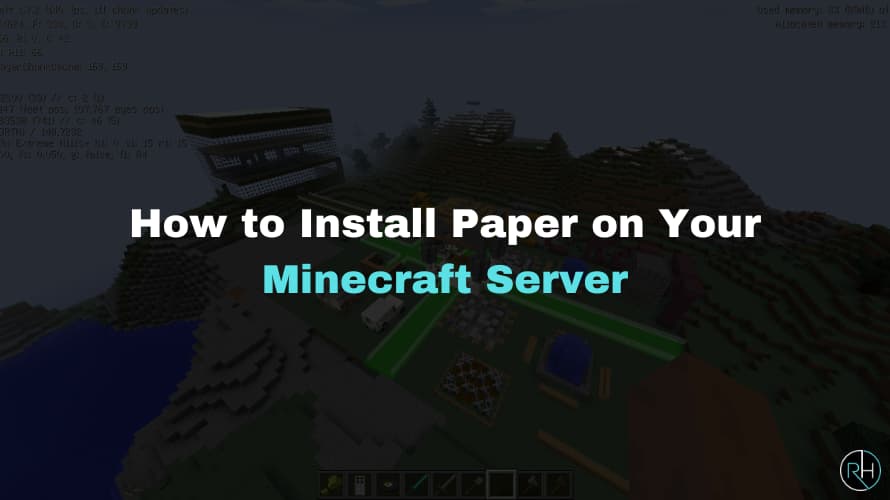
How to Install Paper on Your Minecraft Server
Want better performance and plugin support on your Minecraft server? Installing Paper is one of the best decisions you can make. In this guide, we’ll walk you through step-by-step instructions on how to install Paper on your Minecraft server.
Whether you're new to server hosting or just want a smoother gameplay experience, Revive Hosting: makes it simple.
What Is Paper Minecraft?
Paper is a high-performance version of the Minecraft server software. It’s built on top of Spigot and Bukkit, offering even more optimizations and plugin compatibility.
Why Choose Paper?
- Supports Spigot & Bukkit plugins
- Boosts server performance and reduces lag
- Customizable settings for advanced users
- Great for survival, creative, minigames, and modded servers
It’s perfect if you want a stable, flexible, and lightning-fast server setup.
Step-by-Step: How to Install Paper on Your Minecraft Server
Here’s how you can install Paper on your Minecraft server using Revive Hosting’s game panel.
Step 1: Log in to Your Game Panel
Head over to your Revive Hosting dashboard and log in with your credentials.
Not with Revive Hosting yet? Check out our Minecraft Hosting Plans—we also support RedM server hosting, FiveM game hosting, Palworld server, and Game VPS servers!
Step 2: Stop Your Server
Before making any changes, stop your server to avoid any data loss or file corruption.
Step 3: Choose Paper from Server Types
In the server panel:
Note: Installing Paper will overwrite your current server files. Back up your data if needed.
- Navigate to “Version Selector”

- Look for Paper in the list of server types
- Select the version you want (we recommend the latest for best performance)

- Accept EULA
- Click Install
Step 4: Start Your Server
You’re ready to go!
Click Start Server and wait for it to boot. Your Minecraft server will now run on Paper—ready to handle more players, more plugins, and fewer issues.
Tips for Using Paper Minecraft
- Use performance plugins like ClearLag and Spark for even better results
- Customize your paper.yml settings to fine-tune performance
- Join Paper’s official Discord for community support and updates
Why Choose Revive Hosting?
We don’t just host Minecraft at Revive Hosting, we power your entire gaming journey. Here’s what sets us apart:
- Instant Setup – Be online in minutes
- DDoS Protection – Play safe from attacks
- One-Click Mod & Plugin Installers
- Global Locations – Choose servers near your players
- 24/7 Support – We're gamers too, and we’ve got your back
Whether you're running Minecraft, Palworld, FiveM, or RedM, we’re here to help you scale and succeed.
Final Thoughts
Installing Paper on your Minecraft server opens up a whole new world of possibilities—better performance, endless plugins, and smoother gameplay. With Revive Hosting, the process is easy, quick, and secure.
Need help or have questions? Contact our support team anytime—we’re here for you 24/7.
Build Your Server With Revive Hosting
From professional business to enterprise, we’ve got you covered!
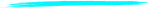
Contact Us
Address
- 30 N Gould St Ste R Sheridan, WY 82801
- Join Our Discord
- +1 646 777 5109
- [email protected]
-
-

- Copyright 2023-2025 Revive Hosting All Rights Reserved